Django 1.9 comes with a feature that enforces strong passwords. It's an excellent security feature, but password complexity is not what you want in development. Here's how to turn the feature off to allow simple passwords.
It goes like this. You've created a new database, run the migrations and are about to create a superuser account:
$ python manage.py createsuperuser
Username (leave blank to use 'user'):
Email address: user@example.com
Password:
Password (again):
This password is too short. It must contain at least 8 characters.
Password:
...
Gahhh! All I want to be able to do is use the same one-letter password for all my development environments. The story is similarly frustrating when creating new user accounts via the Django Admin. You're probably creating a test account for a colleague. You want something short and simple.
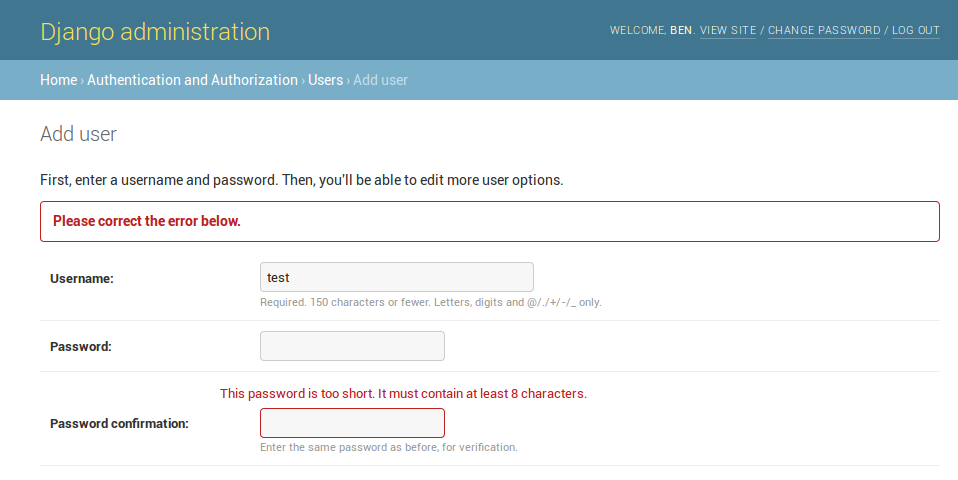
The solution is to set the following in your development settings. If you're
following best practises, will be something like settings/local.py or
settings/dev.py:
AUTH_PASSWORD_VALIDATORS = []
Just promise me you won't do this in production!

